Amazon Posts – originally launched in 2019 – seeks to create a better experience for customers shopping on the eCommerce giant. This free-to-use feature allows merchants to display their products in a social media type of array. The shoppable catalog encourages brand awareness and loyalty among customers shopping on the Amazon platform.
As shoppers browse through Amazon, they can discover new brands through a feed populated with Posts related to their searches. This nifty feature mirrors a post you may find on your Instagram or Facebook feed. These organic posts offer Amazon customers a quick and efficient way to discover new brands and learn more about these products.
What are Amazon Posts?
Posts display on a brand’s Amazon feed. The Amazon Posts function like a social media feed, in which each Amazon post features images, a short caption, and links back to a product detail page.
In addition to placement on product feeds, shoppers may encounter Amazon Posts on product detail pages, category-based feeds, and “related product” feeds. Moreover, the placement and appearance of the Amazon Posts are all shown based on Amazon’s algorithm, except for the brand’s feed.
Amazon Posts are still currently in beta mode, so certain features are limited and will likely change in the future. More importantly, posts are currently only available to U.S. sellers and vendors enrolled in the Amazon Brand Registry program.
The Anatomy of an Amazon Post
Amazon Posts can appear throughout multiple places on the platform.There are common components that appear on each post.
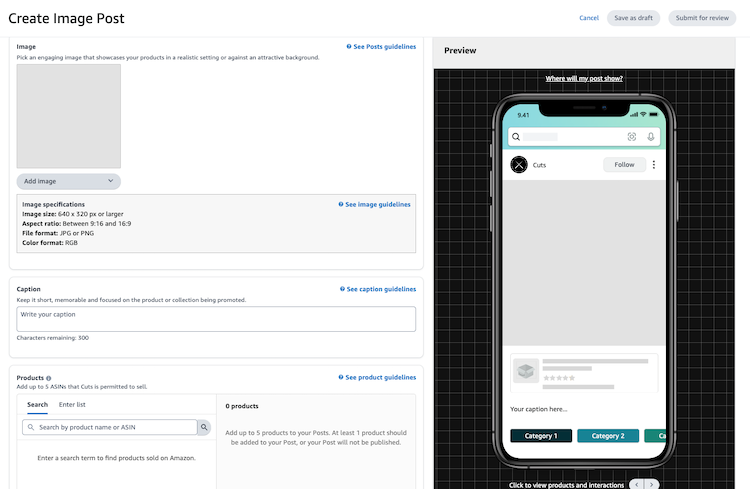
- The Profile Banner: Displayed at the top left of the post signifying the brand name and logo.
- Follow Button: At the top right, this button gives shoppers the ability to follow the brand.
- Custom Image: The photo you embed on your Amazon Post must highlight the product’s main features and benefits.
- Product Card: Displayed under the main photo, this small button creates a direct link to the product detail page. The button should list details such as the price, rating, and Amazon Prime eligibility.
- Caption Text: Like a social media post, Amazon Posts have small captions designed to display the product’s features and speak to the customer.
- Category Tags: Automatically generated by Amazon, there are tags on your post with relevant categories. These selectable buttons will take the customer into a feed of posts directly related to that category.
How to Create Amazon Posts
After a few simple steps, you can create Amazon Posts to engage customers and increase product visibility.
1). Visit the Amazon Post Hub
First, you’ll need to access your Amazon account. Once you arrive at your Dashboard, you can begin the process of creating a post.
2). Create Your Profile
Second, you will need to create and complete your profile once you arrive at the Amazon Posts dashboard. This process involves verifying your brand name and uploading your brand logo.
3). Click the “Create Post” Button
Next, in the upper right-hand corner, click “Create Post.” The Amazon Posts builder will load, allowing you to create and preview your posts.
4). Upload Your Photo
Each Amazon Post features a single image, so be sure to select a good picture that displays your product and its use. Keep in mind these requirements for the image:
- File Format: JPG or PNG
- Color Format: RGB
- Display Aspect Ratio: 1×1, 16×9, 4×3
- Maximum File Size: 100MB
- Resolution: 640×640 pixels or larger
Your image you choose should contain limited text, including a call-to-action (such as “Buy Now”), a brand logo, a cluster of elements (collage of multiple products), and animations.
5). Add the Amazon Caption
Captions have a limit of 2,200 characters. You may utilize emoticons and hashtags, but you should also tailor your messaging to your audience. Imagine, for instance, that your ideal audience encompasses men ages 5-60. Will they respond well to emoticons? If not, you may want to rethink your caption.
6). Enter Your ASIN
Your product’s ASIN will provide Amazon with the appropriate link to your Amazon Post. This link takes shoppers to your product listing when they click on your Amazon post.
7). Submit Your Post
Finally, Preview and submit your Post to Amazon. You can see what your post will look like in the Post builder’s right-hand corner. Check for any errors or typos, then submit it for review. Voila! You successfully created your first Amazon Post.
Why Should I Use Amazon Posts?
With Amazon Posts still in the beta stage, you may wonder how this feature will benefit your brand. Before you start rushing to draft content, consider the following pros and cons.
Understand the Benefits
Let’s explore some of the benefits of using Amazon Posts in your eCommerce strategy.
- It’s Free! Posts are a way to get free exposure for your products and brand on a colossal shopping search engine. There is no cost-per-click or other advertising charges.
- Repurposing Social Media Content: Use Amazon to repost your social media posts and save time creating new ones.
- Increasing Your Reach & Impressions: The more places your products appear, the more likely customers will find them.
- Standing Out: Posts are still new, so many brands still do not use this feature yet. It gives you a chance to stand out from your competition and get ahead.
- Collecting Data: The Posts dashboard gives you access to engagement metrics, such as views, clicks, and clickthrough rates. With this, you can see what is or is not working to make changes and continue with successful posts.
- Unlimited Posts: There is currently no limit on the number of Amazon Posts you can publish. You can fill both the Related Products and Product Categories feeds with as much of your content as possible, especially before your competitors join Posts.
- Expanding Customer Engagement: People’s love for social media, combined with improved customer experience, can result in a significant surge in sales and customer retention.
Evaluate the Drawbacks
- No Sale Attribution: Amazon does not provide revenue metrics, so you cannot identify if your clicks turn into transactions.
- Amazon Chooses Post Placement: You cannot place your Posts strategically throughout the platform – Amazon does it for you. Furthermore, you cannot select the tags attributed to your content.
- May Lead Customers to Competitors: The Amazon Posts feed is configured by categories, meaning that Posts could lead customers directly to your competitors. This already happens with Related Content, and Posts may enable it even more.
Amazon Post KPIs to Track
Through Amazon Posts Publisher found within the advertising console, Amazon offers brands insights related to Amazon Posts including:
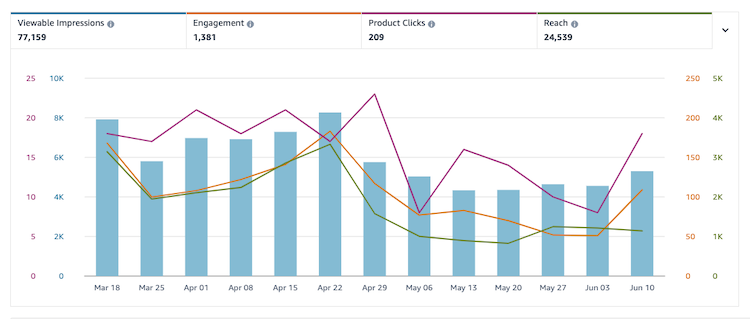
- Impressions: The number of unique shoppers who stopped on a post for more than one second
- Engagement: The number of shoppers who clicked or engaged with the post in some way
- Product Clicks: The number of shoppers who actually clicked the product link or ASIN
- Reach: Develops over time, based on overall rolling average of Impressions
- Followers: How many shoppers follow your brand’s feed using the “Follow” button
How to Succeed with Amazon Posts
The success of Amazon Posts relies on whether Amazon shoppers engage with the addition. With the anticipation of a fruitful Posts opportunity, here is how to see success with your creative content.
- Post multiple times throughout the day! The more you post, the more people will see your products and get to know your brand.
- Use eye-catching photos to catch customer’s attention limit scrolling. Your graphics should look authentic and professional.
- Build a marketing strategy. Understand your audience and competition to craft content that engages your targets and connects you with the right customers.
- Don’t use text in your photos. Adding letters to the image is distracting and looks messy.
Amazon Posts Case Study – HexClad Cookware
HexClad, a company that sells tactical gear, used Amazon Posts and Manage Your Customer Engagement (MYCE) to grow their list of followers from over 6,000 to nearly 10,000 and their list of repeat customers from over 15,000 to nearly 26,000. They also saw a 44% open rate on their email campaigns.
Here are some of the specific things that HexClad did to use Amazon Posts effectively:
- HexClad created a visually appealing graphic with an arrow pointing to the “Follow” button to encourage visitors to their storefront to follow them.
- They promoted new products and offered coupons through Amazon Posts.
- The brand used Amazon Posts to stay top of mind with their customers and promote their products through email marketing.
If you’re not already using Amazon Posts, we encourage you to give it a try. It’s a free and easy way to get more exposure for your products and connect with your customers on Amazon. Contact us today for a free consultation.
Using Posts to Maximize Sales on Amazon
Be sure to take advantage of Amazon Posts before your competitors learn about this helpful feature. Now is the time to evaluate your posting strategy to increase brand awareness and recognition on Amazon. Being one of the largest online selling platforms, you want to utilize Amazon and its related services to build your brand online. Premiere Creative has a team of Amazon experts to help your business.
Dial (973) 346-8100 to start crafting your Amazon Posts strategy today! To help get stared, we recommend brushing up on important Amazon jargon.

