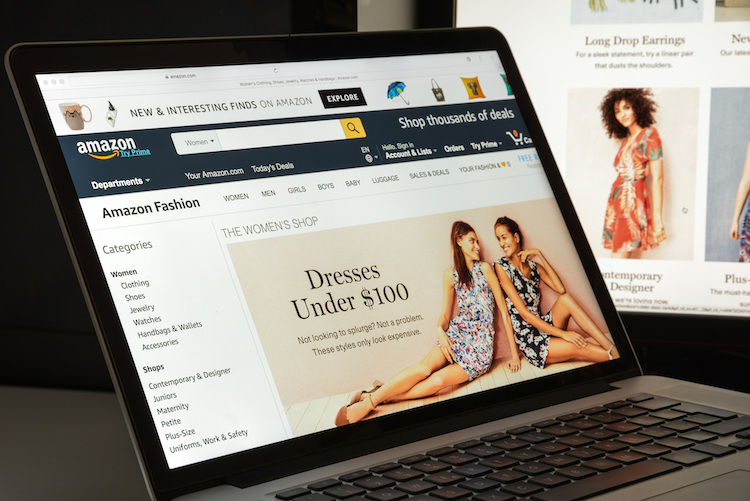In 2021, Amazon reported over 1.9 million sellers on its eCommerce platform, which industry experts expect should continue to increase exponentially. For brands looking to jump on the Amazon bandwagon, an optimized PDP (product display page) becomes paramount to your eCommerce success. But claiming an Amazon listing is only half the battle; next, you will need to populate it with imagery that conveys the value/benefit of your products.
Not only do images serve as an attention grabber, but they also engender an emotional appeal. Images should highlight your best-selling points in a matter of seconds to the consumer, ultimately providing a quicker path to checkout. To ensure you are optimizing your photographs for greater conversions, follow these best practices.
Adhere to Amazon’s Image Requirements
Firstly, the images posted on your listings must meet a set of both technical requirements and content-related requirements set by Amazon. Meeting these requirements allows your PDP images to remain visible and produce a better experience for the consumer.
Technical Requirements for All Product Images
Following Amazon’s technical product image requirements will greatly enhance your PDP listing. These requirements allow for clarity, zoom, and optimal color – which ensures relevancy to your product listing. Failing to meet these requirements causes the Amazon A9 algorithm to suppress your listing. Following these requirements will also ensure your images appear on your listing:
- Each image must be in TIFF (.tif/.tiff), JPEG (.jpeg/.jpg), GIF (.gif) or PNG (.png) format (that is a no for .gifs)
- The image pixel dimensions should be at least 1,000px (optimally 1,600px) in either height or width to allow for zoom
- Images must not exceed 10,000px on the longest side
- For best use of colors, use sRGB or CMYK color mode
- File names must consist of the product identifier (Amazon ASIN, 13-digit ISBN, EAN, JAN, or UPC) followed by a period and the appropriate file extension (Example: B000123456.jpg or 0237425673485.tif)
To avoid image rejections, do not include spaces, dashes, or additional characters in the filename
Amazon Main Image Content Requirements
The main hero image is arguably the most important photo on your listing. This grabs consumers’ attention and determines their first impression of your product. To execute an eye-catching main image, you must first ensure your photo is meeting Amazon’s strict main image requirements:
- A pure white background (pure white blends in with the Amazon search and product detail pages—RGB color values of 255, 255, 255).
- Must be professional photographs of the actual product (graphics, illustrations, mockups, or placeholders are not allowed). They must not show excluded accessories or props that might confuse the customer.
- Must not include text, logos, borders, color blocks, watermarks, or other graphics over the top of a product or in background imagery.
- Must not include multiple views of a single product.
- Must show the entire product that is for sale. Images must not touch or be cut off by the edge of the image frame, except for jewelry
- Must show products outside of their packaging. Boxes, bags, or cases should not appear in the image unless they are an important product feature.
- Must not show a human model sitting, kneeling, leaning, or lying down; however, expressing various physical mobility with assistive technology is encouraged (wheelchairs, prosthetics, etc.).
- Multi-pack apparel items and accessories must have flat photography (off-model).
- Clothing accessories must not show any part of a mannequin, regardless of the mannequin’s appearance (clear, solid-color, flesh-toned, framework, or hanger).
- Women’s and Men’s clothing must show the product on a human model.
- All images relating to Kids & Baby clothing must use flat photography (off-model).
- Shoes must show a single shoe, facing left at a 45-degree angle.
Other Amazon Product Image Content Requirements
Product images refer to the images displayed after the main image on a PDP. The purpose is to further inform the consumer about the product, such as how to use, expose different angles, accessories, close-up texture, and more. By adding more beautiful images, you amplify your prime selling points in a visually appealing manner while building consumer trust. The following items are all product image requirements:
- The image must relate to the product you sell.
- The image must be in focus, professionally lit and photographed or scanned, with realistic colors and smooth edges.
- Other products or objects are allowed to help demonstrate product use and scale.
- The product and props should fill 85% or more of the image frame.
- Cropped or close-up images are allowed.
- Backgrounds and environments are allowed.
- Text and demonstrative graphics are allowed.
Prohibited Image Content
Knowing the best image practices is only half the battle. Now you must also understand the types of images to avoid. The following points describe prohibited image content on Amazon Seller and Vendor Central:
- Pornographic and offensive materials are not allowed
- Jewel cases, promotional stickers, and cellophane are not allowed
- Images must not contain nudity or be sexually suggestive. Leotards, underwear, and swimwear for kids and babies cannot depict human models
- Images must not include any Amazon logos, trademarks, badges, or variations, modifications, or anything confusingly similar to such badges. This includes, but is not limited to”Amazon’s Choice,” “Premium Choice,” “Amazon Alexa,” “Works with Amazon Alexa,” “Best Seller,” or “Top Seller.”
Amazon Image Optimization
Believe it or not, most product listings that you encounter on Amazon aren’t optimized correctly. In most cases, sellers don’t know their PDPs are outdated or they simply don’t know how to make the appropriate edits. So keeping your Amazon listing optimized with quality images will ultimately lead to a surge in online sales, and encourage cross-selling opportunities.
At Premiere Creative, our specialists help Amazon Sellers craft product titles, enhance optimized bullet points, and produce keyword-rich descriptions to increase exposure on search results pages. Further, our Amazon image experts harness additional content options, like Enhanced Brand Content (EBC) and A+ Content, to maximize online exposure on the retail giant. Dial (973) 346-8100 to connect with our team today!