We’ve all come across them. Those error messages that read “Error 404” or “404 Page Not Found.” Annoying, right? Although common, these pesky 404 error pages cause frustratingly bad user experiences for millions of Internet users. Who wants to be told “no” when seeking information or a product? If your site has been around for a long time, chances are you have an archive of deleted pages and links that no longer work. Read on to learn how to find and deal with your website’s 404 pages. It will drastically improve your website’s user experience while simultaneously promoting your business on search. Sounds like the perfect combination to us!
So, What are 404 Pages Exactly?
404 error pages are just what they sound like: errors. They occur when a user clicks on a link that was either written out incorrectly or when they click a link to a page on your website that no longer exists.
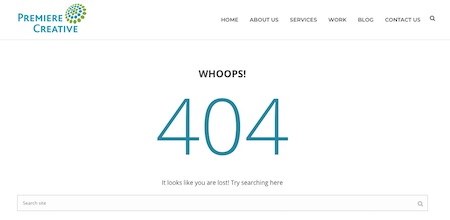
Maybe the page was deleted by the website owner. Perhaps the link was changed. Whatever the reason may be, all 404 pages indicate that the site is no longer available.
How to Handle 404 Pages
404 pages often induce headaches for website owners, but they don’t have to be! Instead of allowing your website to produce a standard “Error 404” or “404 Page Not Found” page in response to broken links, try creating your own set of custom 404 pages. Here are a few ideas for customized 404 pages that will improve user experience and keep egg off of your company’s face.
Make Visitors Smile
Tell a joke. Add a funny image or gif. Whatever it may be, you can’t go wrong when making your users smile. Creating a 404 page that makes users laugh will allow them to land on your error page without forming a negative opinion of your company. It flips the script and provides users with a positive experience.
Add a Cute Graphic
No one ever got mad after seeing an adorable cartoon, right? By adding a cute little graphic to your 404 Page, you can brighten the user’s day and redirect them back to your homepage. Just make sure you follow the best practices for custom 404 page design.
Include Links
Yes, the initial 404 message is annoying and unhelpful to a visitor. But it’s possible to save face by including links to other parts of your website on your 404 page. They’ve already mistakenly landed on the wrong page. Providing them with a roadmap to a helpful part of your site can right your wrong.
Offer Help
If you want to add more than a series of links to your 404 pages while increasing viewer engagement, consider adding your contact information to your page. This will definitely make the user happy since most people would prefer to talk directly to a representative instead of having to navigate a site themselves. It also lets them know that you are willing to help, which definitely promotes a good image for your brand.
Save Face on Your 404 Page
By getting creative with your 404 pages, you have the opportunity to turn annoying customer experiences into a positive interaction with your brand. Whether it’s telling a funny joke or adding your other website links to help the user find what they are looking for, custom 404 pages will increase overall user experience and have them forgetting all about the page not existing anymore. We can’t wait to see what creative 404-page ideas you come up with! Need help managing your website’s 404 error pages? No problem, we’re here to help! Give us a call at (973) 346-8100 to schedule a meeting with our SEO specialists.

