LinkedIn is an invaluable tool to connect with like-minded individuals in your industry. In addition to being a powerful networking tool, LinkedIn is ideal for B2B advertising because it offers accurate audience targeting options. While these advertising options are relatively new, they utilize pay-per-click (PPC) techniques in the same manner as Google, Facebook and Twitter.
To help streamline the experience, the social media experts at Premiere Creative have created a step-by-step guide to creating LinkedIn Ads, which will greatly improve your presence on the social networking site.
Create a New Ad Campaign
To begin, go to https://business.linkedin.com/marketing-solutions/ads. Next, click on the “Create Ad” button located in the upper right-hand corner. From there, you’ll be directed to the “Campaign Manager” dashboard, where you can add billing information, as well as associated company pages. Next, click on the “Create a Campaign” button; select what type of ad you want to create from three campaign options:
- Sponsored Content, which increases engagement with your published content and company updates.
- Text Ads, which drives leads to your company page.
- Sponsored InMail, which sends messages to LinkedIn users that matter to your business.
In order to determine which ad type is best for your campaign, it’s best to review your initiatives, budget, and which ad type can help you meet your company’s goals. Once you’ve selected your campaign type, you’ll be asked several basic questions such as the language in which you’d like your ad to appear, and to give your campaign a unique name.
Build Your Ad
Next, you’ll be prompted to start building your ad. You need to decide where you want your visitors to be directed when they click the ad, whether it be your company’s LinkedIn page or a Landing Page on your website. As you develop your ad, be sure to keep these three elements in mind:
- Ad Headline: Your headline cannot be more than 25 characters.
- Ad Body: The body of a LinkedIn ad can be up to 75 characters long. The copy should reflect the your offer or be relevant to your landing page.
- Call-to-Action (CTA): Including a strong CTA within your ad copy will also help you improve your ad’s click-through-rate (CTR).
In addition, be sure to pair your ad with a memorable, yet relevant image that will entice visitors to click to your company page or website.
Select Your Audience
The audience targeting options on LinkedIn are highly valuable because users are less to leave out important information. On Facebook, for example, users may not post their real name or employment history because they may not want their employers to find them.
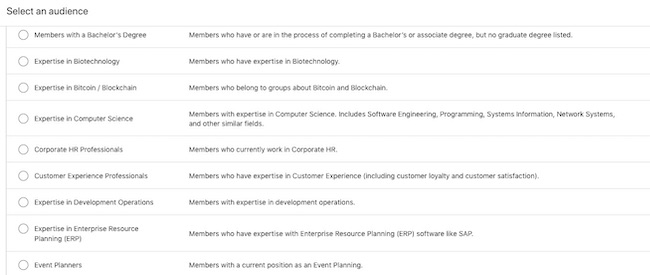
Paid advertising on LinkedIn allows you to target users based on:
- Location: You can even tailor your ad’s copy based on location
- Company: You can target your audience based on Employer, Industry and Company Size.
- Job Title: You can choose specific job titles, or chose from job functions, years of experience, and skill set.
- Education: You can customize your targeting according to field of study, degree, and institution.
- Gender and Age: This option is great if you have a product that appeals to a certain audience demographic.
- Members of Groups: This targeting option is beneficial if you’re trying to attract and connect with like-minded professionals in your industry.
While you don’t have to utilize all of these options, you should try to be as specific as possible when developing your target audience to ensure you attract quality leads. When focusing on your ideal audience, it will help increase your conversion rate, which will ultimately lead to better ROI.
Choose Your Bidding Options
Once you have developed your copy and target audience, you must select from 1 of 2 bidding options that work best for you.
- Cost Per Click (CPC): With this option, you’ll pay each time someone clicks on your ad. LinkedIn will suggest a bid range depending on your budget and the competition for your ads. This bid is the maximum you will pay. If the current rate is lower than your max bid, you will only pay the current rate.
- Cost Per Impression (CPM): With this option, you will be charged a certain amount each time your ad is viewed by 1,000 people on LinkedIn.
When choosing between CPC and CPM, think about your end goal. If you’re trying to increase brand awareness by having your ad seen by many people, then CPM is your best option. But if your goal is to drive traffic to your website and generate leads, then CPC is the better option.
Set Your Daily Budget
Set a daily budget for what works best for your company’s marketing spending. Before investing a lot of money into one campaign, test and measure ads with a few variations to see which ad resonates with your audience, and causes them to click on your ad. You don’t want to put thousands of dollars, for example, into an ad that people will scroll past on their newsfeed. Finally, you can choose if you want your campaign to be shown continuously, or until a certain date.
Bringing It All Together
Congratulations! You’ve successfully created and launched your first LinkedIn Ad Campaign! Now, you can track your progress in the Campaign Manager dashboard, where you’ll see various charts that measure things like clicks, expenditures, and CTR, over certain periods of time. You can also keep track of conversions in the graphs toward the bottom of the dashboard. With the right amount of patience and strategy, LinkedIn Ads can be a huge factor in your brand’s success as you can utilize the data collected from each ad as framework for future campaign initiatives.
Are you looking to incorporate LinkedIn Ads into your digital strategy? For more information about LinkedIn ads, contact the social media experts at Premiere Creative today or give us a call at (973) 346-8100!

