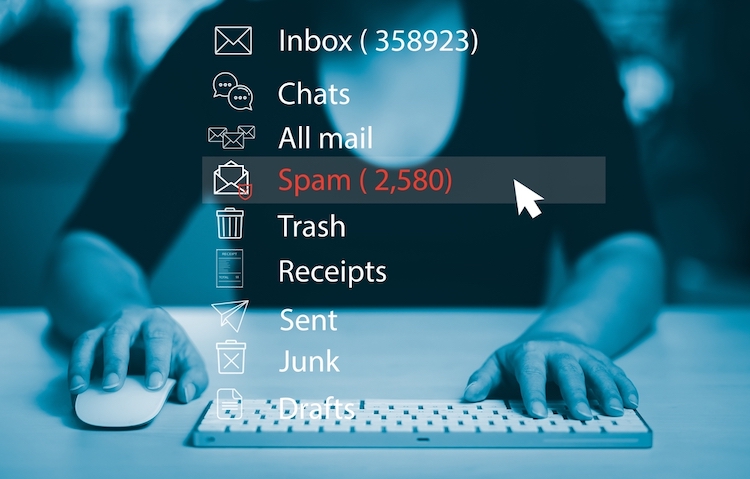Email marketing is one of the most effective ways for companies to reach their consumers and drive sales. According to Site-Seeker, 91% of consumers use email while 73% of business-to-business companies say email is the most prominent form of communication. With the right messaging, email has the potential to be your best marketing channel. However, email marketers several obstacles, such as understanding the correct frequency of emails, providing relevant content, and receiver engagement.
But the most common obstacle that companies face occurs when emails immediately show up in spam folders. Emails find their way into spam folders for many reasons, such as an outdated contact list or typos in your subject lines. Follow these expert tips to ensure your emails stay out of spam folders, so you can watch your deliverability rates increase.
Use a Trustworthy Email Service Provider
To ensure that subscribers don’t overlook your emails, you’ll need a trustworthy email service provider (ESP) that fits your company’s goals and desired perception. Bulk email senders use ESPs because internet service providers (ISPs) view them as reliable. Traditionally, ISPs were an entity that provided a connection to the internet for their customers, for example, Comcast.
More recently, ISPs are anyone who provides you with an email address like Gmail, Yahoo, or Outlook. If ISPs identify you as a spammer, they will blacklist your company domain which will end your email marketing campaign. However, if you are sending emails from an ESP, that won’t happen to your company.
Avoid Using Spam Trigger Words
Whether you’re writing enticing subject lines or drafting compelling body copy, you must resist the urge to incorporate spam trigger words into your messaging. It’s crucial to avoid trigger words because email providers may mark your messages as fraudulent. When writers use trigger words, emails run the risk of being placed in the receiver’s spam folder. Phrases like “Congratulations,” “Free,” or “Amazing Deal” are examples of spam trigger words. For more examples of spam trigger words, check out 200+ Spam Trigger Words to Avoid.
Keep an Updated Email List
Over time, recipients on your email list will no longer need your product or service. That’s why it’s important to not only trim your email list but continually search for new contacts. Regularly send your email recipients a confirmation email asking if they still wish to receive emails from your brand. Keeping an updated email list will help minimize bounce rates (often emails fail to reach the recipient) and increase successful delivery rates. In doing this, you’re protecting and improving your company’s email sending reputation. As a result, your emails will end up in your target audience’s inbox. Furthermore, routinely updating your email list allows you to remove inactive recipients or users opting out of marketing materials.
Proofread Your Emails
Take your time curating a personalized email that sounds natural. Today, people crave personalization because they want to feel important. More importantly, they can spot cookie-cutter email templates from a mile away. Your writing will end up in spam folders if it contains typos or grammatical errors because they are a leading indicator of scams, such as phishing emails. Phishing emails, which attempt to steal personal information, keep spam checkers on high alert for grammatical errors. Since spelling and grammar can act as key indicators of spam, proofreading is the best way to ensure your email stays out of spam folders.
Follow the Law: CAN-SPAM Act
Introduced in 2003, the CAN-SPAM Act became the first law to counteract unwatched commercial emails. The law outlines an ethical framework a company must follow when sending commercial emails. Companies and brands send commercial emails to lists of recipients who have opted-in for promotional content. There are many varieties of commercial emails like sales offers, product updates, and newsletters, to name a few. Other countries have similar laws, including Canada’s Anti-Spam Law (CASL) which mainly requires the sender of commercial messaging to receive consent from the recipient.
Similarly, countries within the European Union (EU) must follow the General Data Collection Regulation (GDCR). This strict law prohibits companies from purchasing emails to add to their list since commercial email receivers must opt in beforehand.
As for the CAN-SPAM Act, companies will earn monetary penalties for sending spam emails. The FTC can seek penalties of up to $16,000 per email that violates the CAN-SPAM Act. Under the CAN-SPAM Act, spammy emails meet the following characteristics:
- Sent without the recipients’ permission
- Contains deceptive subject line or header information
- Sent without including a mailing address
- Sent without including a way for recipients to opt-out
- Fails to identify email as an advertisement
While the CAN-SPAM Act rules are generally easy to follow, you may write a deceptive or misleading subject line without realizing it. For example, if you sent an email about connecting your account to other platforms and used the headline “Urgent – Update Your Information,” you are creating a false sense of urgency and violating the CAN-SPAM Act. If desired, you can read more about the CAN-SPAM Act to ensure your future campaigns remain compliant with the law.
Provide Easy Access to Unsubscribe
Providing an unsubscribe link is legally required by the CAN-SPAM Act. As a consumer, having the ability to easily opt-in and out of commercial emails builds trustworthy relationships between you and brands. Luckily, affordable email marketing software can automate this procedure for you including Constant Contact, HubSpot, or MailChimp.
Test Your Emails for Spam
Sending various forms of emails, or A/B testing will give you great insight into which emails are more likely to be flagged as spam. Testing also reveals which subject lines, graphics, and body copy resonates best with readers or a sub-demographic of readers. Testing is critical because it tells you what does and does not work well with spam monitors. With this information, you can restructure or design your emails to better resonate with your most important readers. You can use software like PutsMail, Inbox Inspector, and Mailtrap to test your emails before sending them.
Send Relevant and Engaging Content
A successful email campaign centers around sending relevant and engaging content. For example, perhaps you manage teams in a youth basketball league. You should send out an email in the fall to players’ parents or guardians telling them to register their children for tryouts. This email may contain an infographic that lists essential information for signing up.
On the other hand, you may have an eCommerce company and realize you are almost out of stock for a popular item. You should send an email to your customers expressing urgency to purchase the low-stock item. Your consumers want to be intrigued by the emails they receive. Properly tailored content to the recipient at their stage in the sales cycle is critical to creating clicks and sales. If emails don’t have any relevance to the recipient, they have a higher chance of being labeled as spam by the recipient. Understanding your buyer persona will allow you to experiment with various forms of content. Through experimentation, you continually learn what content your recipients want to receive.
Keep Your Business Flourishing & Out of the Spam Box
Although there is no cut and dry solution to avoiding spam folders entirely, there are several strategies you can implement to make sure your emails land in inboxes. If you follow the tips above, you will be sure to protect your sender reputation, company domain, send engaging content, and improve deliverability rates. Need help ensuring that customers receive your newsletters and other marketing emails? Dial (973) 346-8100 to connect with the email marketing team at Premiere Creative.