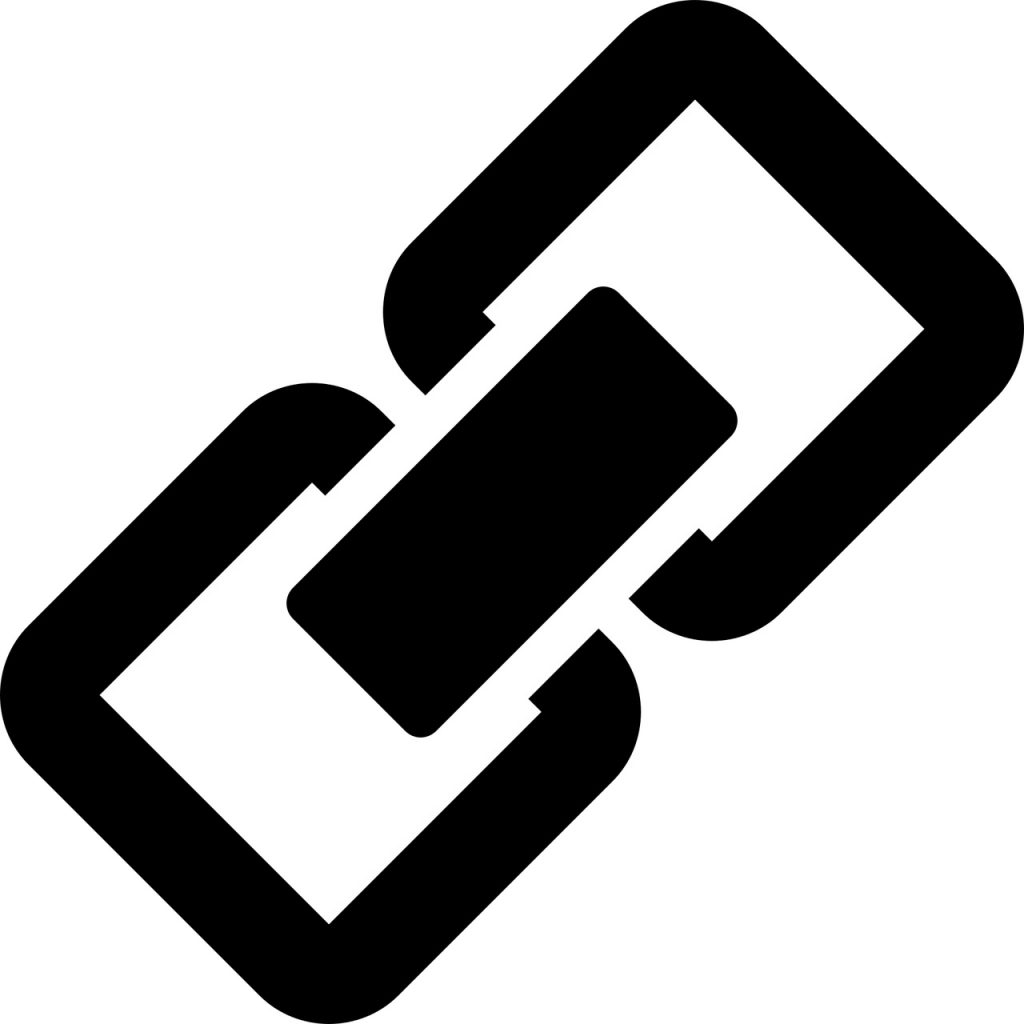If you own a WordPress website, you’ve probably encountered the term “permalink” at one point or another. If you haven’t, a quick login to the backend of your website will reveal as much. Select any page or post and look directly under the page title. There, you’ll see a space labeled “permalink.” Just as its name suggests, a permalink is a permanent link to a specific post or page on your website.
This link should always point to a specific item of content like a blog post. A permalink usually includes a website’s domain and slug; and no, a website’s slug doesn’t refer to a slimy mollusk. A slug, which comes after the domain, identifies a particular page of a website, thereby allowing visitors to locate the page quickly and easily.
Why Should You Use Permalinks?
Website owners use permalinks to make their visitors’ experience easier. When a visitor searches a website for a blog post, they typically encounter new posts first. If they want to find an older post, they must sift through the archives of posts. Luckily, permalinks can help visitors circumvent this arduous process. Permalinks allow an individual to find any specific post, regardless of its age.
In addition to providing a great experience for web surfers, permalinks yield valuable SEO benefits. These links contain targeted keywords that can help a website rank higher for that specific word or phrase. Take a moment and type in a search query on Google. When a visitor searches for information on Google, they receive three vital pieces of information: the title; the meta-description; and the permalink. By inserting keywords into these three fields, you increase your odds of eventually achieving rank for these phrases.
Permalinks can also be very useful when adding social media into the equation. If you post updates containing links to your blog post, you’ll have an easier change to grab a user’s attention with a simple and clean link. Remember, people don’t like to waste time searching through all of your blog posts. Instead, they want you to simplify their journey by providing a direct path to the post, free from any unnecessary detours.
How to Choose Appropriate Permalinks
The type of permalink you choose is very important. A lengthy permalink containing confusing words like “and,” “an,” or “the” result link that appears spammy. If a permalink isn’t aesthetically attractive, visitors may feel apprehensive about clicking it. Therefore, keeping your permalink short and sweet remains essential.
Permalinks may also include the date of publication. Most SEO experts recommend removing this from your slug because it can make content appear outdated. If a post seems outdated, why would anyone take the time to read it? But if the permalink leads the reader to a new post where the date is important, then you may consider adding the date in.
Can I Change a Permalink?
Once you publish pages with an optimized permalink, it’s important to avoid implementing any additional changes. Sure, you still have the option to change it; in fact, you can add any changes you deem necessary. But if you decide to add modifications, you run the risk of creating a broken link. This proves detrimental to your SEO efforts because search engines penalize websites with an abundance of 404 errors.
But that’s not to say there isn’t a valid reason for editing a permalink. For instance, a valid reason to change a permalink would be if you never changed the default WordPress settings for permalinks. If you ask any SEO practitioner, they’ll tell you that the default settings aren’t friendly for SEO or user experience. So before you begin publishing pages, make sure you’ve adjusted the permalink settings on WordPress.
Key Takeaways to Permalinks
Permalinks are an important aspect of web design and SEO. As you begin adding pages, keep these helpful tips in mind:
- Use simple permalinks (domain.com/postname)
- Google recommends aiming for 3-5 words in the slug of your permalink
- Always use dashes instead of underscores
- Remove words from permalinks such as “is” or “are”
- Never change permalinks after publishing, unless you set up a 301 redirection afterward
- Try inserting keywords into your permalink
Using structured and well thought out permalinks can make the difference between an article staying relevant and ranking high on Google, or becoming lost among the millions of posts out on the web. For more information permalinks, contact the SEO experts at Premiere Creative or give us a call at (973) 346-8100.