Instagram Reels quickly dominated the photo-sharing app since 2020. Created as a new feature to compete with TikTok, Instagram Reels refer to full-screen vertical videos that can last up to 90 seconds and remain permanently on the account’s page. With a suite of editing tools, content creators can add filters, stickers, trending audio snippets, and more to produce entertaining short-form videos.
Instagram now prioritizes Reels over traditional photos and videos, meaning this is an ideal way to engage with audiences in 2023 and beyond. But creating and distributing creative Instagram Reels that receive higher engagement levels can prove quite challenging in the over-saturated social media landscape.
So, what steps can content creators follow to make their Instagram Reels stand out? Read on to learn how using the Instagram Reels Insight Tool can help brands refine their best-performing videos and witness a surge in engagement levels.
Where to Find Instagram Reels Insights
To view the insights for individual Reels, scroll over to the REELS tab on your Instagram profile. Next, select the desired Reel and tap the VIEW INSIGHTS button below the video.
Instagram will display how many plays, likes, saves, comments, and shares a Reel received, as well as the number of accounts reached on both Instagram and Facebook. Since Facebook’s parent company, Meta, owns Instagram, your Reels will go live on both social channels. As the company Meta owns both platforms, Reels that are posted on Instagram will also appear in Facebook’s Reels section. The most important key performance indicators (KPIs) to focus on include the number of plays and likes, which accounts should aim to maximize as much as possible.
To access account-level data, click on the INSIGHTS button underneath your bio. You can now analyze metrics from the last seven days and compare activity to the previous week. Doing so lets you gauge any activity changes – like increases or drops – impacting your content.
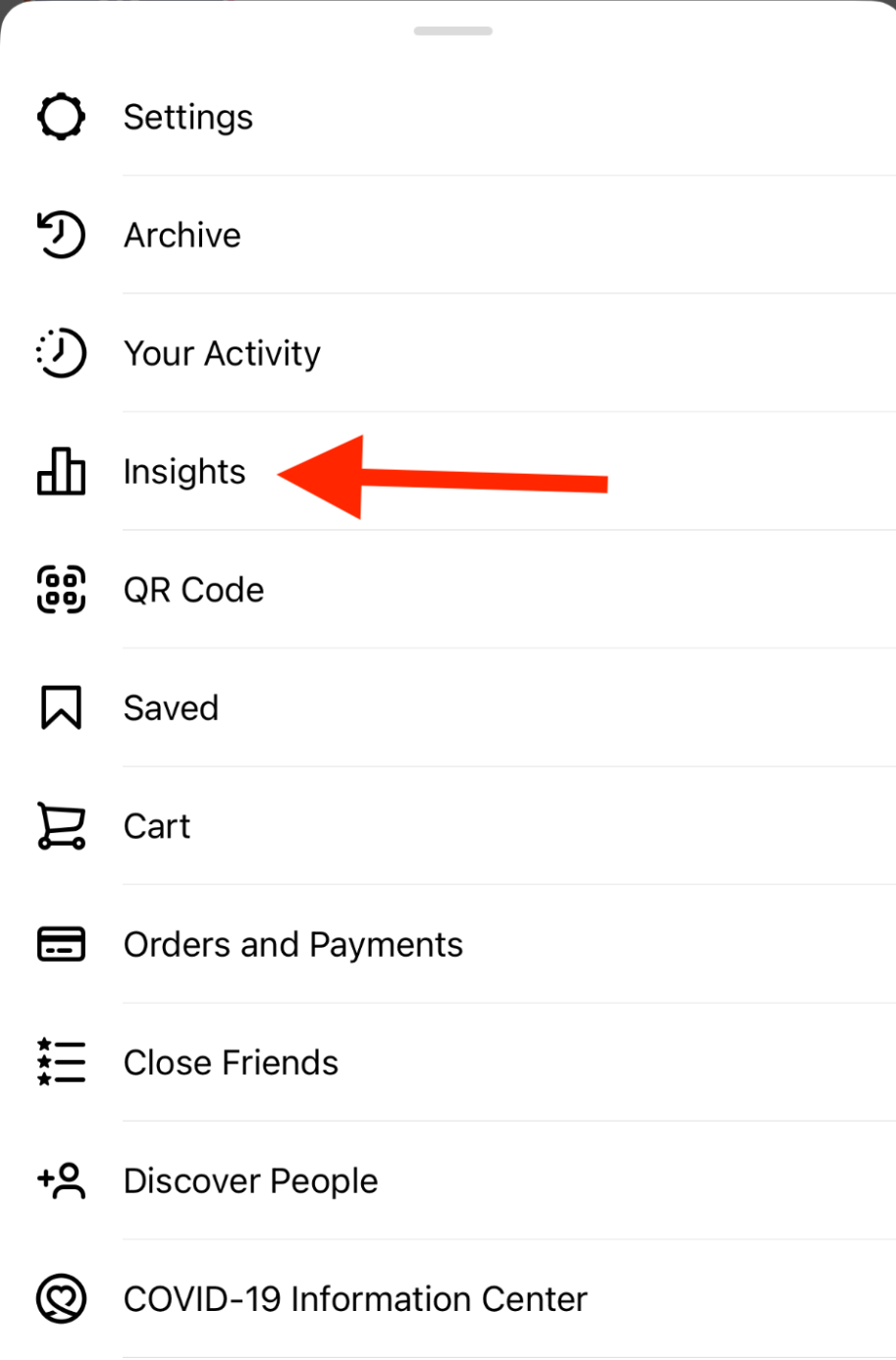
Adjust the time frame to the last 14 days, 30 days, the previous month, and the last 90 days (about 3 months) to inspect more long-term performance metrics. Analyzing data from longer periods, such as 1-month or 90-days, tends to give a more accurate, representative view of your account’s metrics since weekly data tends to fluctuate to a greater extent.
How to Analyze Key Metrics for Instagram Reels Insights
After accessing Instagram Reels Insights, it’s time to dig into the data for some in-depth analysis. Let’s walk through how to interpret these insights, as well as how the findings can shape future content strategies.
Reels Reach
First, click on ACCOUNTS REACHED, located on the Account Overview page. Scroll down to find the REACH metrics, or rather the number of unique people who see this content. Reach splits into two categories: followers and non-followers. Both categories are equally important for a strong social media presence for brands. Reconnecting with existing followers will help strengthen the brand image and customer relationships while attracting non-followers will increase brand awareness.
Next, scroll down to view the content reach header, which displays the ratio of followers vs. non-followers for distinct types of content, including Reels, Posts, and Stories. When adhering to the best practices favored by Instagram’s algorithm, Reels will prove an ideal way to reach new potential customers. If the data for Reels depicts a high percentage of non-followers reached, you can infer that the Instagram algorithm recommended the video to a larger audience.
Instagram only promotes Reels that follow community guidelines, which means no political views, blurry footage, or violent content. As such, avoid these types of content, so your Reels can enjoy maximum exposure.
You can also access the TOP REELS tab near the bottom of the page. Here, you can review the most popular Reels from any given period. Take note of the characteristics in more successful Reels, including any templates, color schemes, length, content, and posting time, so you can narrow down the elements that contribute to extra visibility.
Engagement
Now, look at ACCOUNTS ENGAGED on the Overview Page. This tab follows a similar format to the ACCOUNTS REACHED section, showing the number of followers vs. non-followers engaging with the content and the top-performing Reels. You can also evaluate which types of engagement are taking place, including likes, comments, saves, and shares.
Instagram Reel engagement metrics can reveal invaluable information about the extent to which followers exhibit interest in a brand’s content. Use the same techniques as above to analyze the top-performing Reels and what sets them apart from other videos you’ve shared, especially the lower-performing Reels. Compare these notes with the observations about high-reach Reels to see if you can uncover any noteworthy similarities. These findings will show what types of content resonate best with audiences. Once you finish the critical step, you reframe your content strategy and start sharing Instagram Reels that truly resonate with your preferred audiences.
Using Instagram Metrics to Amplify Your Posting Strategy
After completing this analysis, you’ll have a clearer grasp of the content types and formats that audiences want to see in Instagram Reels. Try to incorporate the more successful elements into innovative content creation going forward.
But don’t shy away from some good ole’ experimenting! Try out different templates, interactive stickers, audio, and video lengths to keep the feed fresh and discover new ways to engage with followers. Or reach out to other accounts for creative collaborations to diversify content. Most importantly, remember to post Reels often — at least several times a week — for consistent engagement.
If you want to improve the performance of your Instagram Reels, Premiere Creative can help streamline the process. Connect with our social media marketing team today! Dial (973) 346-8100 to get started!

