In the realm of Amazon, advertising plays a pivotal role in business scaling. And it’s no secret that the lion’s share of sales belongs to Sponsored Products. However, crafting an advertising campaign isn’t a trivial matter. There are nuances, and when it comes to analyzing results, it’s often a nightmare for most. The crux of the issue is that advertisers frequently seek shortcuts, but quick fixes usually prove ineffective in the long run.
In this article, we’ll delve into the most common blunders sellers make in Amazon’s Sponsored Products advertising and propose effective remedies to steer clear of them.
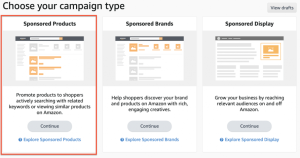
Whether you’re a big brand or a small seller, avoiding these mistakes can give your advertising campaigns a strong boost.
Mistake #1: Mixing Keyword Match Types in One Ad Group
Firstly, each keyword match type targets a different level of search intent. Broad match targets a wide range of search queries, including those loosely related to your keyword, which could lead to less relevant ads being displayed to users.
Secondly, mixing match types might lead to increased ad spending, as the auction system might allocate the budget less efficiently among different keyword match types. This means that some match types might consume a disproportionate amount of your budget, leaving less budget available for other match types that could potentially perform well.
And lastly, why mix at all? If you can create separate ad groups (campaigns) and analyze the results of each of them more effectively. Remember, each type of matching has its own purpose.
- Use broad match type. This is great for discovering new keyword phrases and capturing a wide range of search queries. However, due to its broad nature, it can lead to less targeted traffic and may include keywords that aren’t as relevant to your specific product.
- Phrase match for improved targeting. This offers a balance between broad and exact match. It allows you to target a more refined audience by capturing search queries that contain the exact phrase you specify, but with additional words before or after. This can increase ad relevance and click-through rates.
- Exact match for pinpoint relevance. This is the most precise option, triggering ads only when a user’s search query exactly matches your specified keyword. It’s ideal for driving highly relevant traffic and often has a higher conversion rate.
Mistake #2: Poorly Optimized Placement Bid Modifiers
When some people think of optimization, they imagine setting up keyword bids. However, a comprehensive approach is required, with an emphasis on ad placement. Remember that Amazon constantly introduces changes, including the possibility of bidding on “Rest of Search.” We eagerly await this development.
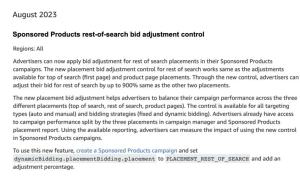
Unoptimized ad placement can lead to several problems:
- Wasted budget: Poor bid adjustments can result in overspending on placements that yield insignificant results, leaving less budget for genuinely effective placements.
- Missed opportunities: Conversely, if you lower bids for high-performing placements, your ads might not appear as frequently as they should, leading to lost potential sales.
Keep in mind that raising bids affects your CPC (Cost Per Click). You can increase your Amazon bid by up to 900% for “Top of Search” and “Product Pages” placement auctions.
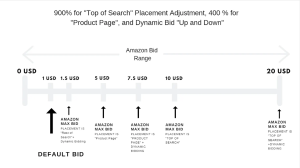
Mistake #3: Relying Too Much on Auto Campaigns
Remember one key point: the only campaigns you control are exact match campaigns. All others are managed by Amazon.Invest your efforts in scaling manual campaigns where you make decisions and control the budget. Auto campaigns are useful for generating new search terms. However, it’s recommended to add brand keywords and ASINs as negatives in auto campaigns. Instead, create a branded campaign and manage bids effectively.
Name: SP | SKUs | BR Phrase
Keywords: Branded keywords in phrase matching
Bids: start with bids that are 10-15% lower than recommended
For branded campaigns, we recommend using only phrase and exact match types. This will provide traffic that is relevant to your brand. Broad match may generate search terms that are not relevant to your brand. Incorporate Manual Campaigns to fine-tune keywords and bidding strategies. Combining automated and manual campaigns provides a balanced approach.
Mistake #4: Not extracting converting search terms from Auto / Broad / Phrase / Category
There is no one-size-fits-all solution for structuring your campaigns and ad groups. At Premiere Creative, we have established guidelines that we follow to enhance customer traffic. By properly prioritizing keywords, we increase traffic and reach. Consequently, this amplifies the number of impressions, ultimately leading to increased sales.
When you don’t use the keywords that have already led to sales in your Amazon advertising campaigns with Auto, Broad, Phrase, and Category targeting, it can be a mistake. Leveraging these successful keywords helps you make the most of your advertising budget, enhance ad relevance, and drive better campaign performance. Data-driven decision-making based on past sales data is a fundamental aspect of successful advertising optimization on Amazon.
We recommend paying attention to the words that have brought you sales. Try to manage all the search terms you index with other campaigns and negative keywords. Also, don’t forget to research what your competitors are doing and look for new words that might attract customer attention using Search Terms Report, Helium 10 etc.
To make this all simple, try incorporating the words that are already working for you and experiment with new variations of these words. Then observe how it affects your sales and other performance metrics. This way, you can effectively use Amazon advertising to increase your sales.
Mistake #5: Mixed advertised product / targeting instead of segmenting by product
We recommend dividing your products by type and creating separate campaigns/groups for them. It all depends on your budget and your products, of course.
For example, if you advertise pans and pots, you shouldn’t mix them into one campaign. Since these products are designed for diverse needs, it’s better to divide them into campaigns (groups) with relevant search terms.
For example, you have built 2 different campaigns and in one of them pans of different products sizes: 8,10,12 inch. You get the results, review the reports and metrics. Perhaps you will have a lot of impressions, but few clicks on the search term “12-inch pan.” After diving into the report, you noticed that an 8-inch pan was showing up for the search term “12-inch pan.” This should be a signal that your campaign needs changes, and you should separate pan sizes into different groups.
Don’t let your target audience get away!
Mistake #6: Heavy reliance on Sponsored Products
A few weeks ago, Amazon announced that Pinterest would be one of the placements for Amazon SP campaigns.
“Pinterest, BuzzFeed, and more apps and websites will start to show Amazon Sponsored Product ads, making it easier to discover and buy relevant products” – Amazon Staff
Interesting? Yes. Is it scary? Absolutely. But what’s even more frightening is Amazon gives even less control and will decide where to spend your budget
That’s why launching such campaigns will be like playing the lottery. And if you don’t have a backup in the form of Sponsored Brand or Sponsored Display campaigns, then you’re not doing well. If you’re unable to initiate these campaigns due to a lack of a registered brand, feel free to reach out Premiere Creative. We’ll assist you in navigating this situation and identifying opportunities to boost your sales.
Mistake 7#: Campaigns with overloaded/excess targeting
One question we often hear: How many keywords are in an ad group (Amazon PPC)? Unfortunately, like many other aspects of Amazon, it is not always cut and dry. Although Amazon poses a limit of 1000 keywords for each ad campaign, we don’t recommend using more than 30 keywords, depending on the keyword match type.
The most important thing you need to understand is whether all your keywords are getting impressions. If only a few keywords are consuming most of your budget and generating reliable results, it might indicate an imbalance in your campaign structure.
Alternatively, you can create a separate ad campaign for the keywords that are not getting impressions. Of course, you can create a separate group in this campaign, but are you sure that the working group won’t take up the entire budget again?
Plan Your Next Amazon Ad Campaign with Premiere Creative
Working with Amazon Sponsored Ads requires not only a clear understanding of the tools at your disposal, but also the wisdom to avoid common mistakes that can negate your results. Developing an effective campaign structure, making smart keyword decisions, and fine-tuning your budget all require careful attention and strategic planning. However, with the right guidance and a team of experts, you can easily avoid these common PPC pitfalls and lay a solid foundation for your Amazon advertising journey.
If you need a strong backbone, the team at Premiere Creative is here to help. In our 20 years of experience on Amazon, we’ve helped well-known brands like HexClad and Nuvana. We’re not only here to assist; we’re here to boost you into a position of market dominance, just like we’ve done before. Dial (973) 346-8100 to schedule an appointment with our trusted Amazon account specialists.

